The Ultimate Guide to Power BI
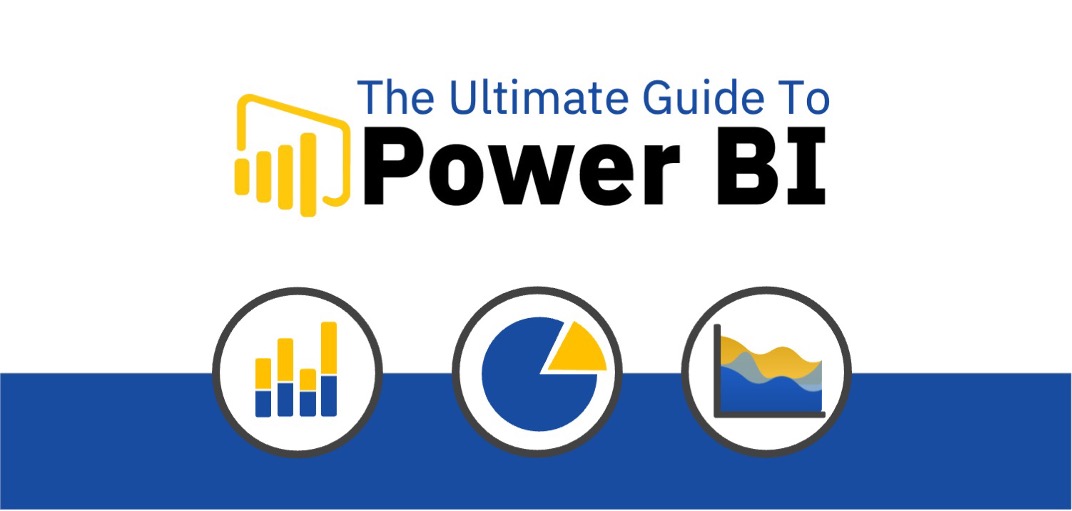
For 21st-century enterprises, data is the most important aspect of the business. Every single day, tons of data are produced related to product value, customer behaviour, the current status of the market conditions and so on. By having Business Intelligence and Data Analytics solutions, organisation can make better decisions and be more profitable in the long term. Microsoft Power BI is one such solution that helps enterprises to make better decisions through data.
What is Power BI?
Power BI is a Data Visualization and Business Intelligence solution that can connect data from various sources and provide a visually immersive and highly engaging way to interact with data. The data can be in either excel spreadsheets, on-premises data warehouses or could be a collection of cloud-based data storage.
With the help of Power BI, users can not only connect various data sources and visualize the data, but also share real-time insights with other concerned users as well. This gives the flexibility to users to view insights at their convenience.
Power BI Product Family:
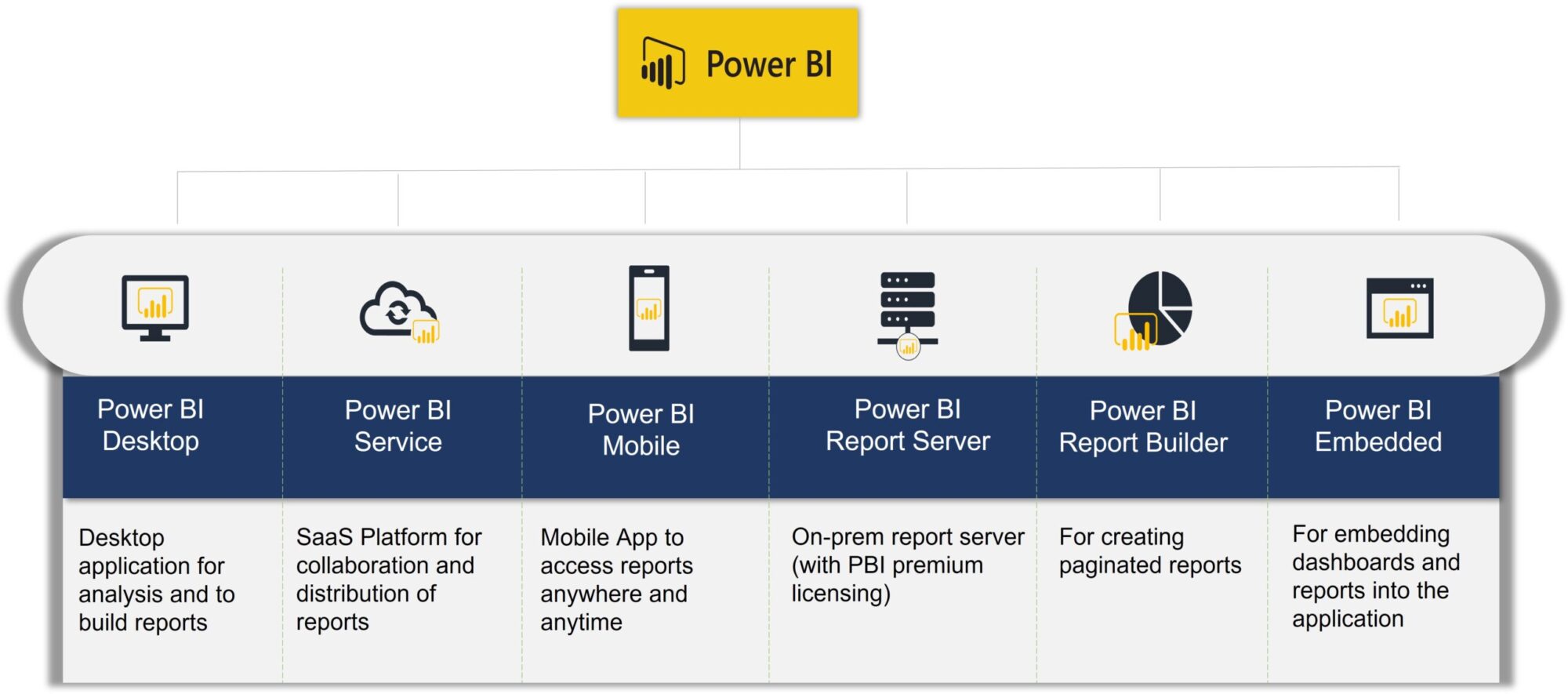
Power BI Desktop
Power BI Desktop is the free version of the Power BI tool. Users of all levels can dive in and create advanced reports and dashboards. Especially for new users of BI solutions, it is a brilliant tool to learn the basics of it. This version of Power BI is designed for desktops and therefore, it can be installed on a user’s PC or laptop. It makes it easy to discover data and also, enables users to connect with 100+ data sources.
Power BI Desktop provides actionable insights for a wide range of scenarios. Users can transform raw data into a simplified and customized report. This way, reports can be easily exported to different file formats such as Excel, PowerPoint, or PDF, after completing the report. Once the report is created by the user, it can then be published to Power BI Service. Accessibility to the report will depend on the type of Power BI license the user has.
Power BI desktop is mostly recommended for users who want to create dashboards for self-consumption.
Power BI Pro
Power BI Pro license is one level up from the free version of Power BI. This license enables users to share reports and dashboards with other users who also have the pro license. The standard Power BI Pro license comes with a per-user fee that is charged on monthly basis. All the benefits of the free license are included. Apart from that, the Pro license provides the ability to create data, apps, and reports within the data and business within the ecosystem of Power BI online. The maximum storage provided is 10 GB for each user. With this storage space, users can access, and consume data with others and also with users who have Power BI pro or premium license.
Power BI Pro license is best for small and medium-sized enterprises and other companies that are not running a 24×7 operation. It has an automated system for refreshing nearly eight times a day and has a time gap of 30 minutes between each refresh. It is a cost-effective license for small enterprises. Users can also create an app-based cloud workspace that can allow direct user-to-user sharing via a smooth integration with Azure services.
Power BI Premium
The free and pro license of Power BI is user-based licenses. Power BI Premium, along with a user license, provides a license that can be used by all the users of an enterprise. Anyone at the enterprise can access reports, and dashboards and view its content.
Power BI Premium license is based on computing capacity. It enables businesses to use their hardware and dedicated capacity. However, users may still require a pro license to create & access reports and make the most out of Power BI.
Below mentioned are some of the many features that the users can take advantage of from the premium license:
- Has the ability to host large datasets with storage of 50 GB and a total of 100 TB capacity in the Power BI service.
- Power BI Premium license is best suited for enterprises that have complex datasets and for those that consume large data.
- The premium license allows for an unlimited number of data refreshes. This means that a user can refresh at any time up to 48 times a day.
- Power BI Premium License is required for Power BI developers.
- To use Power BI to its fullest potential, it is best to have both, Power BI Pro and Power BI premium licenses.
Power BI Mobile
Power BI Mobile enables users to use the apps on the go. The Power BI Mobile app is available for iOS, Windows, and Android mobile devices. It enables users to view and access Power BI dashboards and reports in real time on the mobile device. As it is available for Windows phones and tablets, you can connect with and interact with cloud as well as on-premises data.
Access to live Power BI dashboards and reports is highly secured, irrespective of which operating system or device it is being viewed from. Only those reports and dashboards can be accessed by users where they have been added directly as viewers from the workspace list.
Power BI Report Server
Power BI Report Server is an on-premise solution that has a web portal in which reports and KPIs are managed and displayed. With Power BI Report Server, other tools such as paginated reports, mobile reports, KPIs and Power BI reports, come along with it. Users can access these reports in various ways, either on the web browser, via email in their inbox, or on a mobile device.
Power BI Report Server is quite similar to SQL Server Reporting Services as well as Power BI online service. However, it has certain distinct features. Like Power BI Service, Power BI Report Server hosts Power BI reports, paginated reports, and excel files. And like SQL Server Reporting Services, Power BI Report Server is an on-premises solution. Power BI Report Server features a superset of SQL Server Reporting Services. Everything that can be done in Reporting Services, can be done with Power BI Report Server and along with Power BI reports.
Power BI Report Builder
Power BI Report Builder is a tool for writing paginated reports that can be published by a user on Power BI Service. Paginated reports are designed in such a way that they can be either shared with other users via the cloud or can be also printed out. It is formatted to fit well on a page and can display all the data in a table, even if data spans multiple pages.
When you are designing a paginated report, what you are creating is a definition that specifies what data needs to be retrieved, where to get the data from and how can the user display it. When the report is run, the processor of the report takes the report definition that has been specified by the user, gathers the data and combines it with the generated layout of the report. You can preview this report in the Report Builder and then publish it on Power BI Service.
Power BI Embedded
Power BI Embedded is an Azure service. It allows enterprises to integrate Power BI’s data analytics capabilities into other applications. Power BI Embedded enables enterprises to create reports, and analyse datasets on enterprises’ desired applications, portals or websites.
Power BI Embedded depends on APIs. Unlike Power BI Pro or Power BI Premium, Power BI Embedded does not have a specific environment from where corporate reports can be viewed or accessed. With the help of Power BI Embedded, developers, as well as enterprises, can also program other Power BI functionalities on the desired applications.
Check out Intellify’s Embedded Analytics solution which further simplifies Power BI embedded for SaaS platforms and Product companies.
Why Choose Power BI?
Below mentioned are some of the many reasons why your enterprise should opt for Power BI as a data visualization and business intelligence solution.
-
Leading Solution for Business Intelligence:
Power BI by Microsoft is an industry-leading solution. For five consecutive years, Power BI was recognized by Gartner in Gartner Magic Quadrant in 2022 as the leading platform for data analytics and business intelligence solution.
-
More Than 100 Pre-Build Connectors:
Power BI offers more than 100 pre-build connectors from a wide range of widely used cloud-based sources. This makes it very easy and convenient to get all the data in one place for better accessibility and visibility of the gathered data.
-
Access Insights Easily:
With the help of Advanced Microsoft AI, it makes it easy for users to find insights quickly from structured as well as unstructured data that includes images and texts. Machine learning models, built with the help of AI, can refresh the insights.
-
Combining Intelligence & Speed:
Users can create pre-built dashboards and analyse data in a few minutes with the help of in-built connectors. Users can also merge and combine datasets from multiple sources and create one combined report from it.
-
Control Over Data Access:
Power BI allows complete flexibility when it comes to sharing data with other users. Enterprises can provide row-level security access to concerned users for certain reports and dashboards.
Price Comparison of Power BI License
Power BI Pro |
Power BI Premium |
|
| Per User | Per User | Per Capacity |
| $9.99 per month | $20 per month | Starting from $4,995 per month |
| Licensed users can visualize data and share insights with other users in an enterprise. Users can access live dashboards, and reports and visualize data with this license. | Licensed users can leverage advanced AI, unlock self-service data for big data and simplify the entire data management process at an enterprise scale. All the features of Power BI Pro are included in this license. |
This license is given to an enterprise rather than an individual user. Enterprises do not require to provide user licenses to each individual. All the features of Power BI Premium such as simplification of data management, access insights via advanced AI and so on can be leveraged by the enterprise. A Power BI Pro license is required to publish content into Power BI Premium capacity |
Features Comparison of Power BI
Feature |
Power BI Pro |
Power BI Premiumper user |
Power BI Premium per capacity |
| Collaboration and Analytics | |||
| Mobile App | Yes | Yes | Yes |
| Publish reports to share and collaborate | Yes | Yes | – |
| Paginated Reports | – | Yes | Yes |
| Consume content without a per-user license | – | – | Yes |
| On-premises reporting with Power BI Report Server | – | – | Yes |
| Data Prep, Modelling and Visualization | |||
| Model Size Limit | 1 GB | 100 GB | 400 GB |
| Data Refresh Rate | 8/day | 48/day | 48/day |
| Connect to more than 100 data sources | Yes | Yes | Yes |
| Create reports and visualizations with Power BI Desktop4 | Yes | Yes | Yes |
| Embed APIs and controls | Yes | Yes | Yes |
| AI visuals | Yes | Yes | Yes |
| Advanced AI (text analytics, image detection, automated machine learning) | – | Yes | Yes |
| XMLA endpoint read/write connectivity | – | Yes | Yes |
| Dataflows (direct query, linked and computed entities, enhanced compute engine) | – | Yes | Yes |
| Datamart creation | – | Yes | Yes |
| Governance and Administration | |||
| Data security and encryption | Yes | Yes | Yes |
| Metrics for content creation, consumption, and publishing | Yes | Yes | Yes |
| Application lifecycle management | – | Yes | Yes |
| Multi-geo deployment management | – | – | Yes |
| Bring your own key (BYOK) | – | – | Yes |
| Autoscale add-on availability | – | – | Yes |
| Maximum storage | 10 GB/User | 100 TB | 100 TB |
Choosing the Right License for Your Requirements
For your organisation to decide as to which Power BI license is the right choice for you, there are several factors you may want to consider before deciding upon one of them.
Depending on the features and usability, each feature of Power BI needs to be carefully evaluated which are currently for your enterprise to use. The number of users at an enterprise, the types of reports or dashboards you are going to create, and storage capacity requirement, are some of the many factors an enterprise needs to examine before purchasing a Power BI license.
Reach out to Intellify Experts to choose a best fit for your requirements.
Why Should You Choose Intellify?
-
Partnership with Microsoft
Intellify holds multiple Microsoft accreditations. Every member of Intellify is a certified Microsoft professional who can help to walk you through and assist you in deploying various Microsoft solutions.
-
Expertise in Big Data Management
Intellify has worked on various complicated and big data model projects that contained millions of datasets from various real-time data sources. More than 100 tables and data dimensions were structured and streamlined.
-
Industry Accelerators to get a head start for BI journey
Intellify understands that each business vertical is different and has its own set of requirements. Keeping in this mind, Intellify solutions are designed in such a way that irrespective of your domain, you can deploy the solution and start gathering actionable insights. In no time, the solution is deployed, and your Power BI journey starts.
-
Engaging & Flexible Models
Intellify’s engagement models are highly efficient and customized to suit your set of needs. Agility and efficiency are part of our tailor-made solutions that help your enterprise save a huge sum of costs.
-
100+ Data Success Stories Written
Intellify has a proven track record of successfully implementing data analytics and business intelligence solutions that help our clients achieve their desired objectives. Data-driven insights help our clients to take action on time.
If your enterprise needs to deploy best-in-class data analytics and business intelligence solution, click here to get in touch with our experts to book a demo on Power BI solutions.
