Everything You Should Know about Microsoft Power Automate
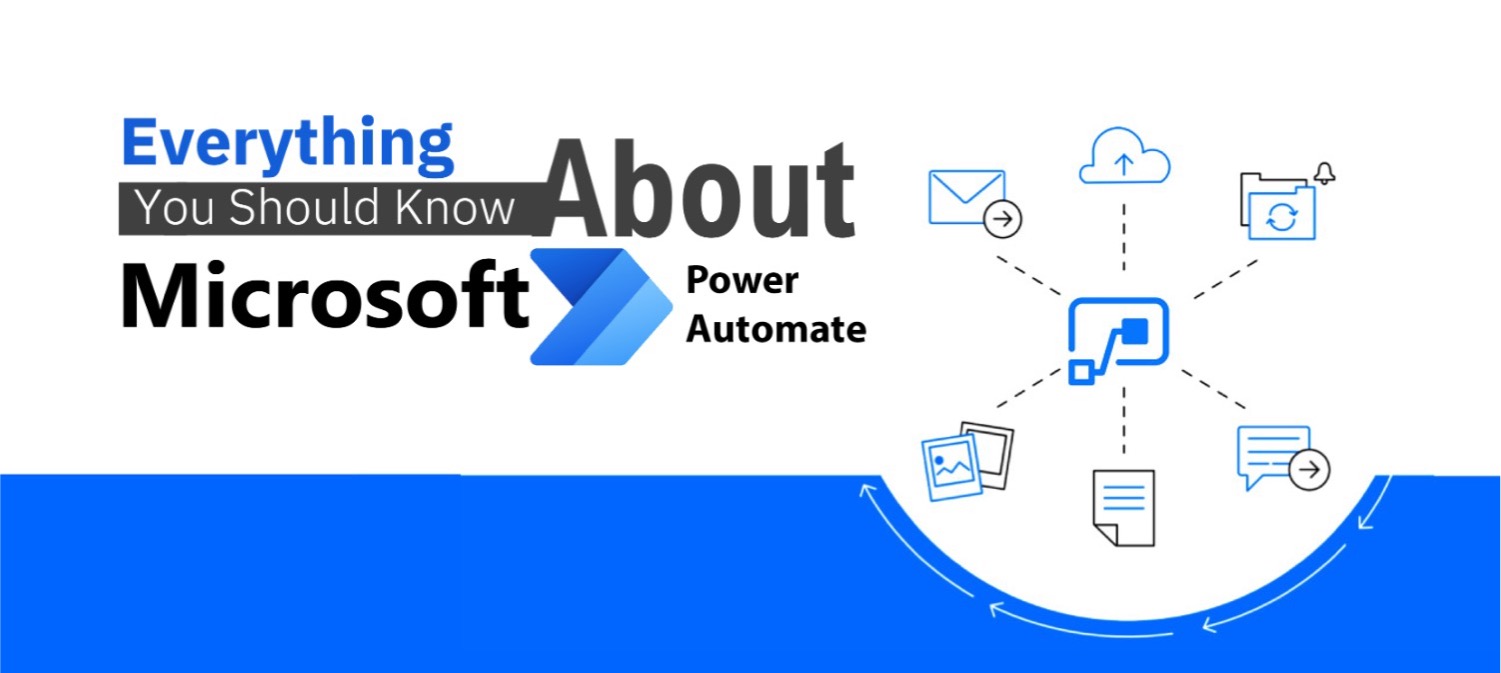
Manual and repetitive tasks tend to be low-value activities, but they are important and often fundamental within a business.
Automation is a great way to improve the efficiency of your business, eliminate mundane tasks and save time that can be spent on more important things. Although automating tasks can be a lengthy, complex process, the benefits are extensive. Not only does automating reduce the amount of time spent on unwanted or tedious tasks, but it also decreases the risk of human error and leads to more consistent work.
Microsoft Power Automate (formerly Microsoft Flow) a leader in Gartner’s Magic Quadrant for Robotic Process Automation 2022 provides the best functionalities and features to automate several key business processes. These have emerged as vital tools to save companies a lot of time and allow their workers to contribute to more meaningful business activities.
In this blog, let us take a detailed look at the offerings of the Microsoft Power Automate platform.
What is Microsoft Flow?
Back in 2016, when Microsoft released its new SharePoint 2016 version, it also released an automation platform called Microsoft Flow.
The purpose of Microsoft Flow was to allow the creation of an automated workflow, where data-sharing could be easily done between two compatible platforms.
As Microsoft described it back then, the Microsoft Flow platform was made to render the benefits of “mixing two services” and obtaining the final output in forms that could readily be used without any due processing.
In the initial stages, the Microsoft Flow platform had three main objectives.
- The first objective was to allow users to gather data from a variety of sources.
- The second was to seamlessly integrate Microsoft Office and SharePoint services.
- The third was to allow Microsoft users to interact with other public software like MailChimp and Slack.
With all these things in place, the developers of Microsoft Flow described the service as ‘workflow creation’.
With passing years, as automation capabilities were added to the existing set of functions performed by the Microsoft flow platform, a need for rebranding was felt.
This was the reason behind the genesis of what we now know as the Microsoft Power Automate service.
What is Microsoft Power Automate?
Organizations working in different Industry sectors were struggling with process automation. The cause of this problem was that a significant portion of the enterprise workforce was unaware of coding and programming.
It is where the automation solution delivered by Microsoft, called the Microsoft Power Automate found its biggest use case. The fact that it not only helps in automating complex tasks, but also simple operations like editing documents for small corrections, popularized Microsoft Power Automate further.
Some of the common uses of Microsoft Power Automate are;
- automate tasks or workflows
- copy or sync files
- receive notifications
- collect and share the data with the team and much more
Here are details of the different modules in Microsoft Power Automate.
A. Digital Process Automation:
It helps you optimize your business processes by creating automated workflows with a low-code, logic-based interface which anyone can use.
Digital process automation helps in boosting overall operational productivity, simplify & unite work processes and to reduce human errors.
B. Robotic Process Automation (RPA):
It allows users to connect old and new systems and reduce repetitive tasks by using UI -based automation with desktop flows.
C. Business Process Automation:
It let users automate multistep processes with the process designers to ensure consistency with each step, connect to the required information and make well informed business decisions.
D. Process Advisor:
Process advisor helps in discovering workflow bottlenecks and automation opportunities through the process and task mining capability by Power Automate.
It visualizes the end-to-end process, shows improvement opportunities and help create work efficiencies.
Compelling Reasons To opt For Microsoft Power Automate
Maximised ROI:
According to Forrester: The Total Economic Impact Study conducted over 3 years timeframe, Microsoft Power Automate:
- Provided 199% ROI
- USD 1.41 million worker time savings (after applying 50% productivity capture)
- 4% reduction in errors due to increased automation
Everything At One Place:
Since Microsoft Power Automate is part of a larger suite of other Microsoft Office tools, exciting benefits of integration can be leveraged.
Every organization may have different utility patterns of these applications and may therefore want specific tasks to be automated on the same.
Having an automation tool from a company like Microsoft offers high-value integrations like these.
Benefits of the Cloud
With more companies migrating to the Cloud with their operational and storage needs, Microsoft Power Automate provided just the right kind of automation by being a cloud-based service itself.
With the trust associated with Microsoft, it is easy to opt for the Power Automateservice for both Cloud as well as on-premise system automation.
User-friendly
Since it is a no-code solution for operation automation, it is simply perfect for non-IT staff members dealing with repetitive rule-based tasks daily.
The user interface is navigable and interactive, so there will hardly be any challenges in getting things done on the Microsoft Power Automate platform.
Intellify: A Trusted Microsoft Partner
Intellify has been a major contributor to several success stories since 2013. With our Business Intelligence solutions, we create value out of scattered data within minutes.
From complex ETL assignments to data warehousing, Intellify covers it all. We’ve been a trusted Microsoft partner for seven years now. We can help your organization leverage the benefits of the Microsoft Power Automate platform in the most comprehensive way.
Read The Ultimate Tutorial & Guide for 2022 : Microsoft Power Automate
Reach out to us today to know more about how we transform operations completely.
