How Power BI KPI (Key Performance Indicators) is Helping Businesses?
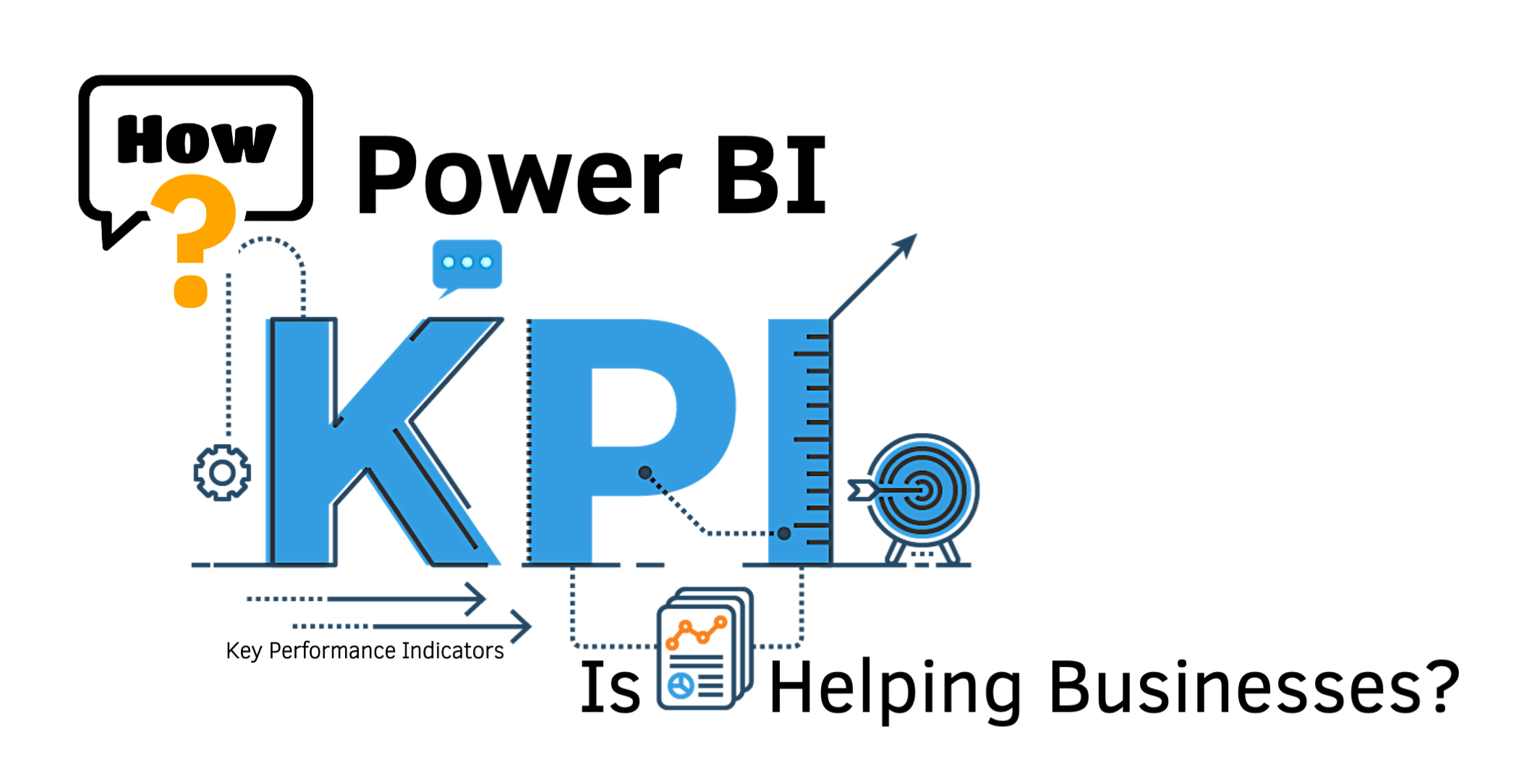
Key Performance Indicators (KPIs) are quantifiable measure that helps to determine how well the company goals are being met. Whether you are a small enterprise or a large MNC, all businesses need to record the progress the firm has made and make decisions based on the insights generated.
KPI’s are not company goals or targets themselves, but they’re a measurement of goals and targets. Example – If your goal is to generate double revenue than the last year, your KPI will show you how close or far you are from your goal.
In this instance, the KPI may indicate that your sales team has generated only 60% of revenue in a quarter as compared to last year’s same quarter. As a decision-maker, you are instantly made aware of your sales teams’ performance and what could be the action plan to achieve the numbers. Of course, you would need to deep dive and understand the number of leads generated vs closed, average time taken to close the lead, the average ticket size of a project etc. before taking any decision or creating the next plan of action.
Why KPI (Key Performance Indicators) Matters?
Tracking KPIs is important because it gives a reality check to your organisation and allows you to identify in what direction should the organisation move. Do the objectives of our organisation need to change? Should we pivot from existing revenue models or look for alternative vendors or supply chain partners? Decision-makers will have solid insights on such questions and data-based decisions can be taken if KPIs are monitored frequently.
KPI (Key Performance Indicators) Dashboards
KPI Dashboards helps to monitor and visualise the KPIs on a single screen. The performance of an organisation is created in such a way that all the data can be interpreted quickly. This helps in the decision-making process smooth and efficient.
KPI dashboards are customisable as per the metrics the organisation wants to track and monitor. This gives flexibility to organisations to create the KPI dashboards with the most crucial indicators for them.
Importance of KPI Reporting
KPI reports are used by organisations to reveal the insights that are scientific in nature and long-term patterns in the industry to make better decisions. KPI reports include:
- Insights into the company’s processes and day-to-day operations from various departments such as sales, marketing, human resources, finance etc.
- The financial health of the company against the targeted KPIs.
- Notable trends or patterns are presented by the data and visuals.
- Deeper analysis and reporting of the data to assist with strategic decision-making.
KPI reports are important as they help an organisation to know how much they progressed over a certain period. By monitoring and identifying areas of improvement, an organisation can easily fill the missing gaps in the industry and grow steadily. But to that, an organisation first needs to convert the available data into easy-to-understand, visually aesthetic dashboards.
KPI Dashboards Example
KPI dashboards can be used for various departments. Be it Marketing, Sales, Finance, Operations, Human Resources, IT or Distribution, KPI dashboards can add value to your organisation across different levels. Here are some examples of KPI dashboards on a department basis:
Financial Health: Profit and lost, current ratio, burn rate, operating cash flow, vendor management expenses.
Marketing Effectiveness: Cost per lead, keyword performance, conversion rate, average lead score.
Human Resources: Employee satisfaction, employee retention, cost per hire, training costs, recruiting conversion rate, employee productivity.
Customer Service: Cost per call, customer satisfaction ratio, first response time, customer retention rate, average resolution time.
IT Performance: Service downtime, IT ROI, unsolved tickets per employee, mean time to repair.
Creating Aesthetic KPI Reports Using Power BI
We already know why KPI’s matter. We have also understood what KPI dashboards are. Now we look at how we can build KPI reports that can help businesses to transform their cluster of data into visual graphic representation using Power BI.
Instead of manually putting in the datasets that can take an ample amount of time, your business can easily automate the process and enables you to put more focus on your core company objectives. Not only does this Power BI help you visualise your business KPI’s, but it also saves you time to take your business to new heights.
Why Choose Intellify to Implement Power BI for Your Business?
Partners with Microsoft:
We continue to invest in our team to ensure Intellify holds multiple Microsoft accreditations along with every team member being Microsoft certified professional. We have built a strong partnership with Microsoft to help businesses enhance their Business Intelligence and data analytics practices.
Expert Support Team:
We have a team of Microsoft certified consultants having 100+ years of collective experience working with startups as well as Fortune 500 companies with the same agility, expertise and zest.
High Client Retention Rate:
We follow a customer-first approach wherein we always keep our clients’ priorities on top. We have an 80% client retention rate. This has been possible thanks to our staff members and partners whose business we have turned into a model of success stories through our solutions.
Tailor-Made Solutions:
Our solutions are designed in such a way that is adaptable and customisable for all types of industries. Whether you are a Fintech, BFSI or E-commerce, we will help to make data analysing an engaging process for your business.
If you wish to be part of the next wave of data visualisation, click here to connect with our experts.
